How do I add a credit card?
1. Click on the Billing section and choose the store you want to add your credit card to, then click Edit Methods to continue.

2. You will be then redirected to the Store Settings. Click the Add billing method button.
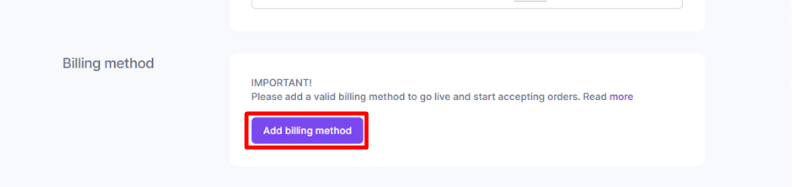
3. Insert your credit card details in the popup window and click Add to save it. Please note that a temporary authorization of 1 Euro will appear on your statement, but you will not be charged this amount.

4. The credit card is now visible in the Billing section and is set as your primary billing method for the store chosen.
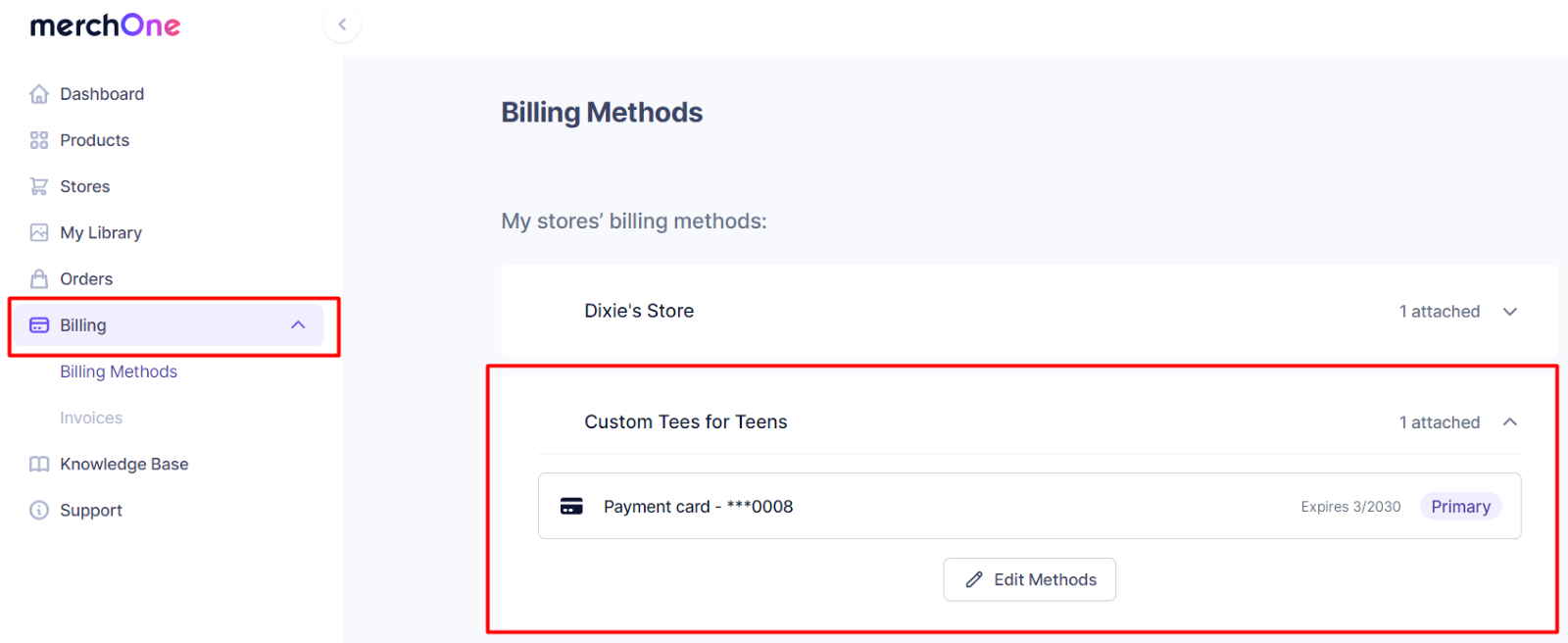
5. When you need to change or add another credit card, click Edit Methods, then Set new billing method.
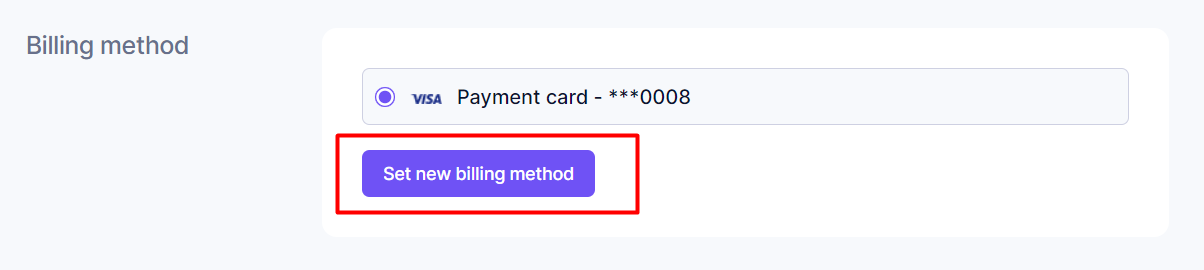
Note: If your credit card is declined, it may mean it hasn't been registered for online purchases. In this case, please change the settings in your bank account or contact your credit card provider.