Can I switch from another fulfiller to merchOne?
To switch from another fulfiller to merchOne you must create products on merchOne backend, change the fulfiller, and copy/paste the merchOne SKU in the product variation section.
1. Access your store, find the product you want to edit, then click the three dots on the right, and select Edit Product Information.
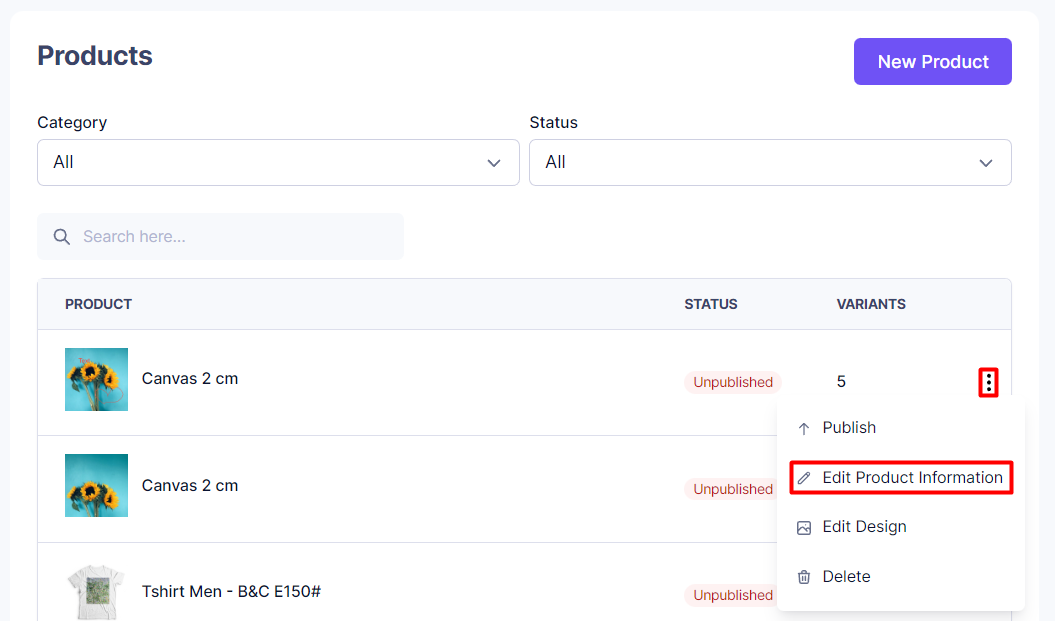
2. Go to the Prices section and click on the Copy icon, which is located next to the SKU code; then, you will receive a message that the SKU was copied to the clipboard.
3. Add the copied SKUs to the existing products in the Shopify backend.