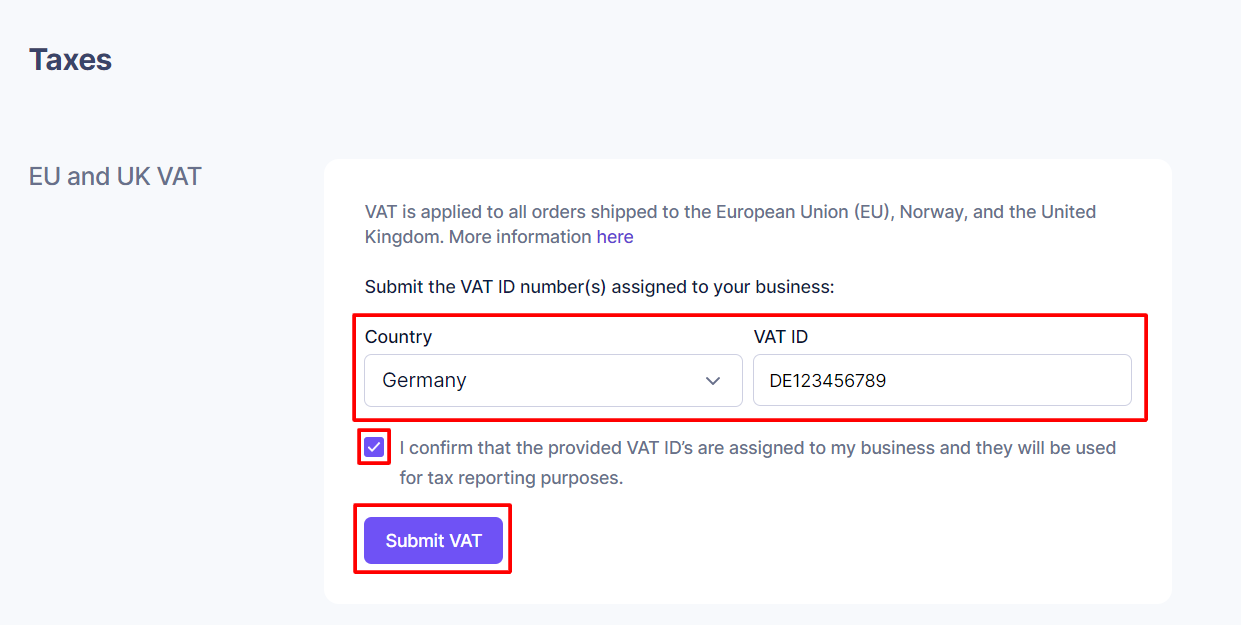How to add a VAT number?
How to add a VAT number?
Click on your Account in the upper-right corner of the page. You will see the Taxes section, where you can add your VAT ID.
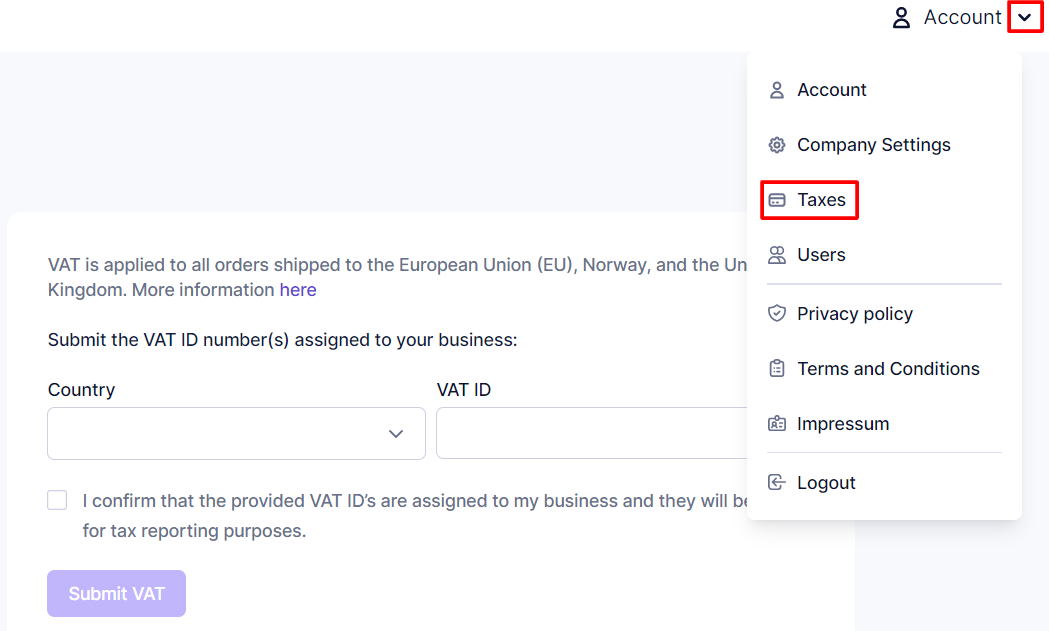
Please make sure the details you provide match those listed in your company registration papers. Also, ensure there are no extra spaces before or after your number.