Where can I change my company details?
Update your account details (company name, e-mail, phone, or address) by following these steps:
1. Access Account in the top-right corner of your dashboard, then select Company Settings.
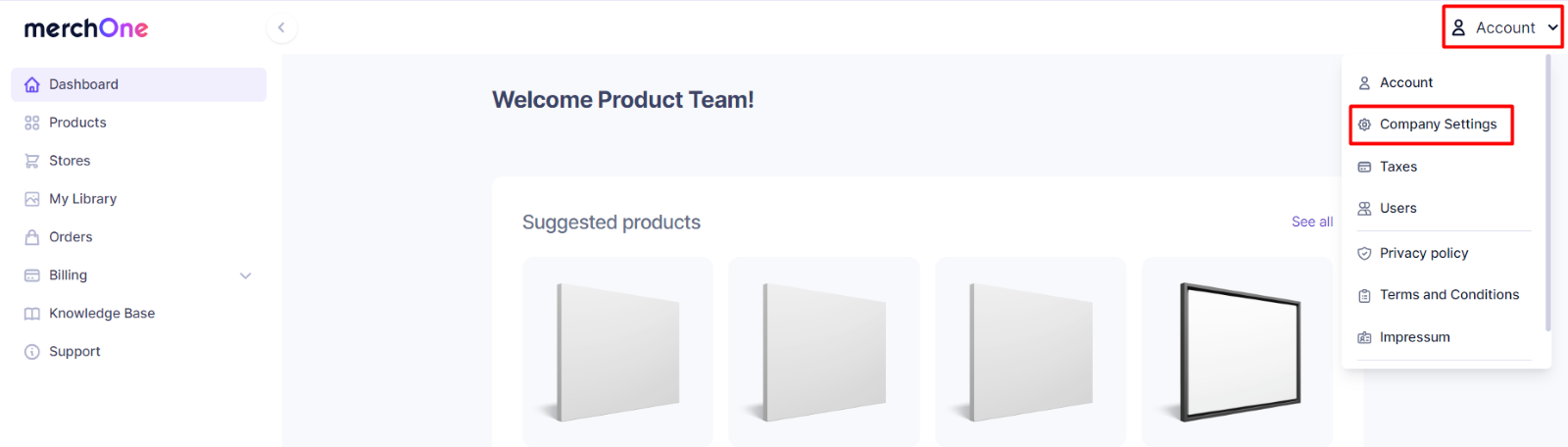
2. In this section you may adjust your company information, contact details, and upload your company logo.
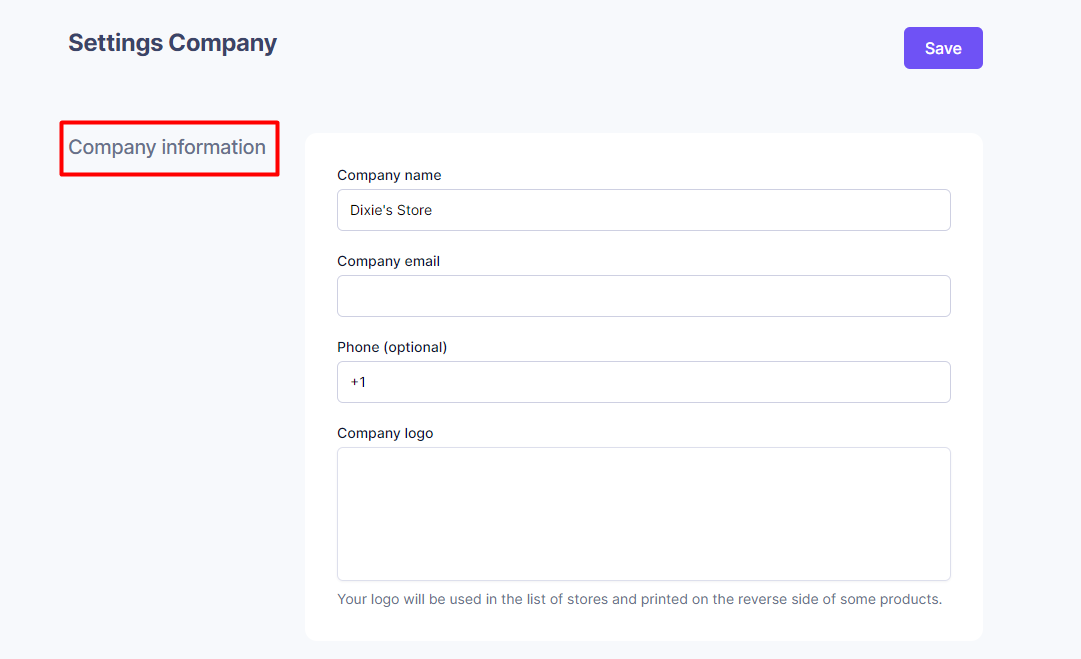
3. If you scroll down in the same section, you can add/change your billing address.
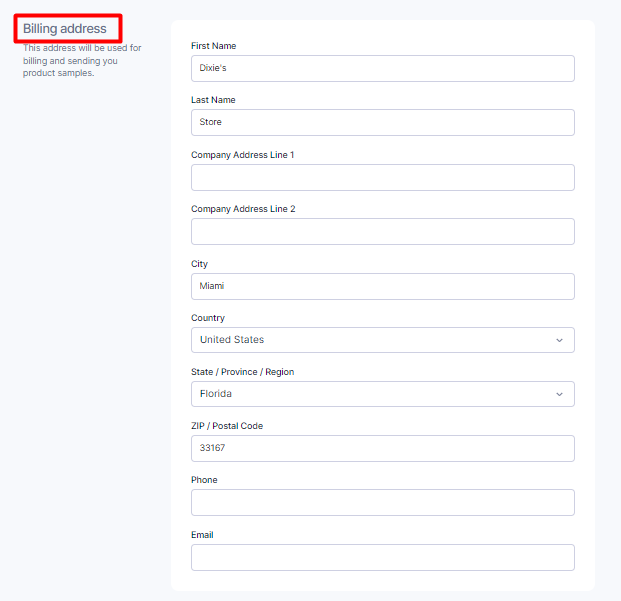
4. Make sure to Save your changes.