What happens if there are insufficient funds in the Wallet?
The merchOne Wallet is designed to streamline your payment process by deducting the cost of orders directly from your wallet balance. However, there may be instances when your wallet does not have enough funds to cover the total amount of an order. Here's what happens in such cases and how you can manage it effectively.
Order Status When Funds Are Insufficient
When you place an order, and your merchOne Wallet has insufficient funds to cover the total cost, the order will automatically be placed in a pending status. This means that the order will not proceed to the fulfillment stage until the necessary funds are available in your wallet.
Steps to Resolve Insufficient Funds
1. Add Funds to Your Wallet:- Log in to your merchOne account.
- Navigate to the Wallet section.
- Select your EUR/USD wallet and add the necessary funds using your selected billing method.
- Ensure that the amount added is sufficient to cover the pending order and any additional fees, such as shipping.
2. Order Processing:
When you're manually adding funds, make sure to check the box "Push all pending orders to production automatically" to trigger the fulfillment right after the top-up.
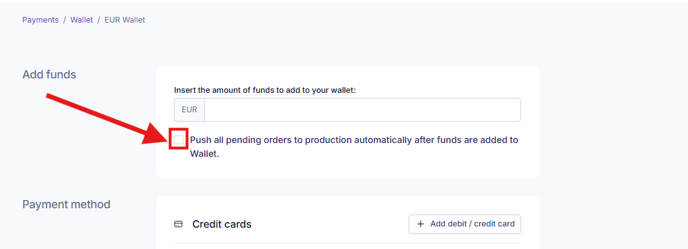
If you leave the box unchecked, you'll need to go to your order list and manually push the pending orders to production.

If you're using automatic top-up, the system will automatically detect the updated Wallet balance. The order will then proceed from pending status to fulfillment without any further action needed on your part.
Note: To set up and manage your Wallet settings, please follow the guide: How to set up and add funds to your Wallet?
Managing your Wallet to avoid insufficient funds
To avoid orders being delayed due to insufficient funds, consider the following tips:
- Monitor Your Wallet Balance Regularly: Keep an eye on your wallet balance, especially if you place orders frequently.
- Pre-Fund Your Wallet: Consider adding funds in advance to ensure you always have enough balance to cover upcoming orders.
- Automatic Top-Up: Enable the automatic top-up function, which automatically adds funds to your wallet when the balance falls below a specified threshold. This feature helps ensure that you always have enough funds to cover your orders without manual intervention.
- Reserved Funds: Once you have made the payment from your bank account, use the option to reserve funds to speed up the order processing.
If you need further assistance with managing your merchOne Wallet, please contact our support team at support@merchone.com or your dedicated account manager.